Unity SDK prefabs
The Tezos SDK for Unity provides these prefabs:
TezosManager
This prefab sets the metadata for the scene, such as the application name that users see in their wallet applications before connecting to the project.
It also initializes the Tezos SDK for use in the scene and creates an instance of the TezosSDK.Tezos.Tezos class, which provides access to the SDK objects such as the Wallet and EventManager objects.
Its fields control what users see in their wallet applications before connecting to the project, as shown in this picture of the Inspector panel:
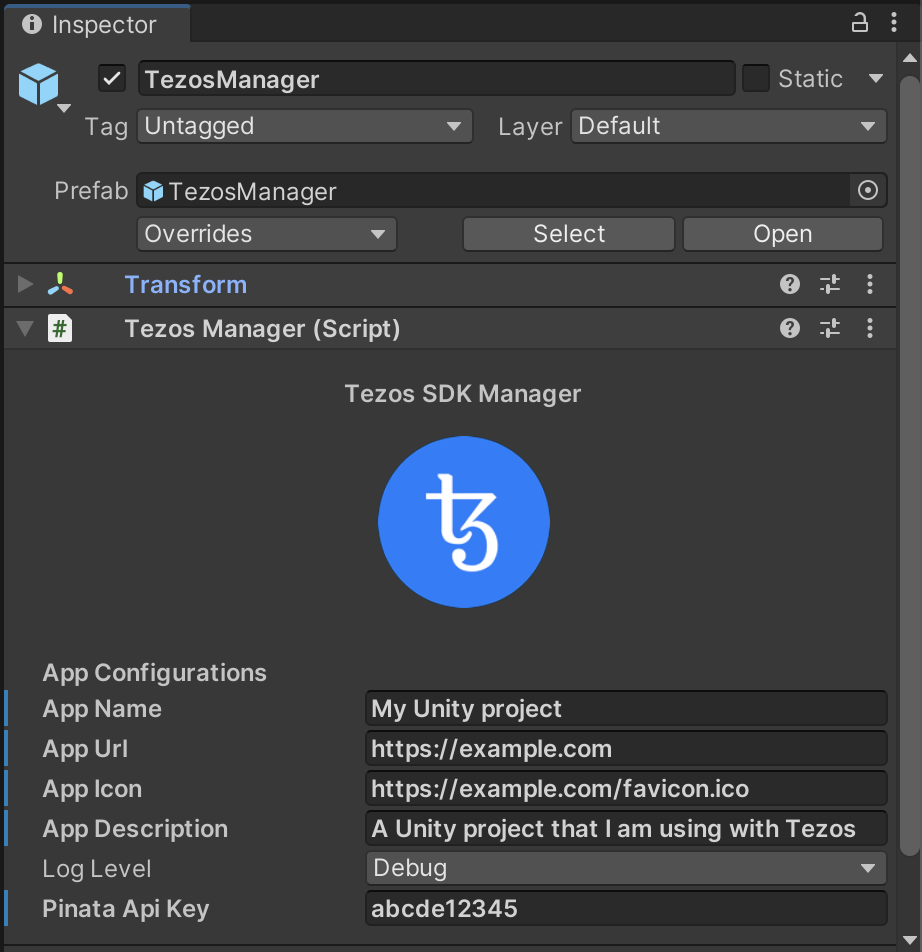
TezosAuthenticator
This prefab provides code to connect to different kinds of Tezos wallets.
If you copy this prefab into your scene and run the scene, it shows a QR code or connection buttons that Tezos wallet applications can scan to connect with the application. Whether it shows the QR code or buttons depends on whether the project is running in standalone, mobile, or WebGL mode. You can access these features through the prefab and change how the project manages its connection to users' wallets.
The prefab's LoginPanel object includes objects that connect to wallets in different ways:
- The
QRCodeobject shows a QR code that wallet apps can scan to connect - The
LoginButtonDeepLinkobject shows a button that opens a wallet app on a mobile device or a wallet browser extension in a web browser via the Beacon SDK - The
SocialLoginButtonobject shows a button that opens a social wallet, such as Kukai
For details about how the prefab works, see the file Runtime/View/TezosAuthenticator.cs.
For an example of the prefab in use, see the WalletConnection tutorial scene.